Frequently Asked Questions
General
(Note: Please link your publications in the NCBI to the P20 award, otherwise the P20 is not recognized on NIH reports. For more on how to link to P20, check here)
Choose one or more of following that apply:
- The AIM center is supported by NIH grant P20GM121176 from NIGMS (general)
- This work was supported by NIH grant P20GM121176 (mPIs, pilots)
- This work was supported by AIM center cores funded by NIH grant P20GM121176 (non-paying associate members acknowledging core usage)
- X.Y. was supported by NIH grant P20GM121176 (EC members, mentors acknowledging AIM salary support)
- If you wish to acknowledge AIM affiliation in papers (and other means of communication including internet) please add to your affiliation line: "Autophagy Inflammation and Metabolism Center of Biomedical Research Excellence...."
Creating an NCBI account
Follow this link and fill out the information to create an account.
Linking to an eRA account
- Log in to your NCBI account, then go to the account settings.
- Under “linked accounts”, click the “change” button.
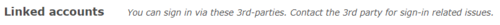
- Log in with your eRA account.
Adding (“Linking”) publications to a grant
- Go to your MyNCBI, then find the bibliography section and click “Manage My Bibliography”.
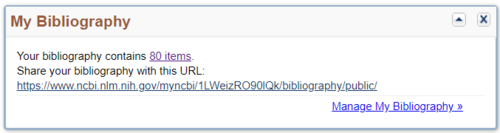
- Click the “add citations” button at the top of the bibliography list.
- Select how you would like to add the citation. If the publication is available on pubmed, it will let you search for it and link it. Otherwise you can enter the citation manually.
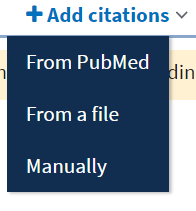
- Select how you would like to add the citation. If the publication is available on pubmed, it will let you search for it and link it. Otherwise you can enter the citation manually.
- Under the new publication, click the “Add Award” button.
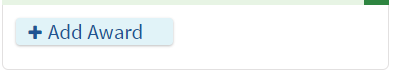
- From the new menu that pops up, select the grant that the publication belongs to; the grant number is P20GM121176. It will be saved automatically. If the grant is not listed, search by Vojo Deretic’s name and select our grant number.
- Note: Linking the grant to your publication is necessary for the AIM COBRE to get “credit” for supporting your publication. NIH does not know if you have cited the grant in the text of your accepted manuscript.
Public Access Compliance (PMCID)
If the publication is not already available for free in PubMed Central and does not have a PMCID number, the citation will show as non-compliant. Note that the PMCID number is different than the PMID number that every PubMed article is given. All of our AIM COBRE-linked publications must be in compliance for us to submit our annual reports and/or get renewed.
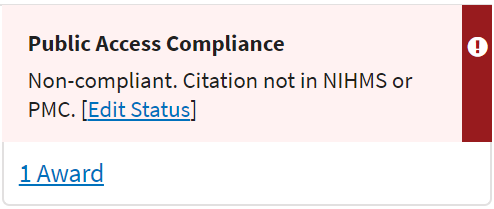
To make citations Public-Access Compliant:
- Select “Edit Status”
- Answer the question: Did NIH support this citation, in whole or part? If “no”, you do not need to do anything else. If “yes”, continue to step 3
- Select the option that best suits your situation. If the publisher of the publication is on this list, the publisher can directly submit the publication to PubMed Central for it to be compliant. Many publishers do this automatically when an article is accepted. Otherwise, it will have to be submitted directly to the NIHMS
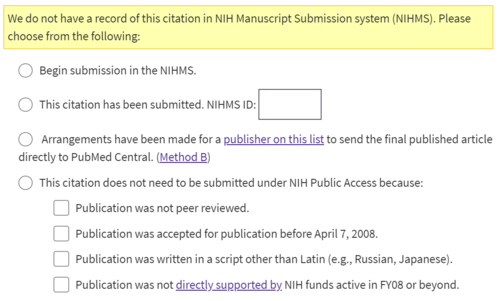
To submit a publication to the NIHMS:
- Log in to the NIHMS website with your NCBI credentials, then go to the submissions page at https://www.nihms.nih.gov/submission/
- Select “Submit new Manuscript” and follow the instructions on the webpage to submit the manuscript.
- Afterwards, you will get an email with the NIHMS ID number. Go back to the bibliography, select “edit status” on the appropriate citation, and select “This citation has been submitted”. Then, enter the NIHMS ID.
- When the citation is published in PubMed Central and gets a PMCID number, you will receive another email. After this, you can go back to the bibliography, select “edit status” on the citation, and re-select “this citation has been submitted”. The citation will now be in compliance. (Note: Be sure to watch for both of these follow-up emails. The process will not be complete unless you follow-through with these emails).
- Faculty can send an email to express their interest in becoming an AIM member (please notify Shaina Aguirre svaguirre@salud.unm.edu and Sally Ann SAnGarcia@salud.unm.edu )
- A formal invitation will be sent which requests the following from the faculty member requesting a membership:
- Provide a presentation at a TAIM seminar on your research project. Please be sure to highlight in your talk how your studies pertain to autophagy, inflammation, metabolism and/or other aspects of the AIM sphere of interest and how AIM membership will help you to enhance your research efforts (e.g. use of AIM Core equipment). The presentation should be ~15 minutes long (no longer than 20 minutes).
- Send us an NIH bio sketch.
- Send an abstract of your research program
- Once the requested items have been completed, the AIM Executive Committee will vote and approve the faculty member as an AIM Associate Member.
- If approved the faculty member will then be sent a formal letter of approval